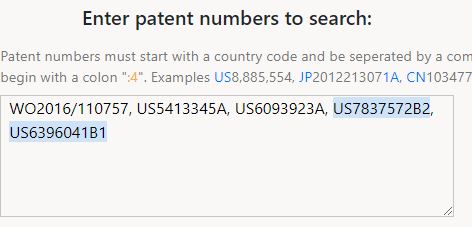Patent invalidation and examination searching - using Augmented Searching to find new prior art
Why is invalidating patents so hard?
MAY 26 2019 Patent invalidation searching, whether done for the purposes of eliminating or limiting a competitor’s patent, or during patent examination, is one of the key roles of patent searchers and patent examiners.
But it can take many hours to do so. Examiners report that it can take 2 or 3 days to examine patents, and there is a cost to this. The reason why patent searching can takes so long is that, despite the high quality of some patent search databases, the patent searching process itself can be quite flawed.
To search on an invention requires someone, normally a highly educated professional, to assess an invention and determine its unique features. In theory this should be straight forward, being based on the claims of the invention, but patent claims often comprise a mixture of existing features, and then something unique that the search should be focused on. Separating out the key patentable features is often a skill.
But it is more than that - we also need to deal with the inconsistencies of terminology. My ‘box’ is your ‘carton’, and the same variability in terminology applies to the vast majority concepts. The reasons for this inconsistency is due to different perspectives from different applicants and attorneys, regional variations in terminology, and different languages. And on top of that, sometimes attorneys deliberately use vague language to hide the intent of an invention, or sometimes to make the invention seem more sophisticated than it is (‘polygonal recyclable fibre based receptacle’).
IPC or CPC patent classification codes are available to help, but sometimes even simple objects can have many codes. There can be a long list of relevant codes needs to be formed before these can be used as a limitation in a search query.
When a company is trying to invalidate a patent belonging to a competitor, in theory this is easier. A list of prior art is already available, as the list of backward citations. But, by definition, the examiner has already reviewed this prior art and ruled that the patent in question is patentable in light of this prior art. Sometimes in patent invalidation proceedings an opponent is able to convince the courts that the examiner was mistaken in their interpretation of the original patent, but successful invalidation proceedings are most likely to be based on new documents, not previously recognised as prior art. So the company is forced to search for new prior art, and suffer from the same limitations in patent searching as the original patent examiner.
For this reason, it is not surprising that patent searchers looking to invalidate patents are looking for smarter, more efficient means of invalidating patents. And not surprisingly, Ambercite is getting a lot of interest from organisations looking to invalidate patents.
The easy (and fast) way to invalidate patents using Ambercite - including Augmented Searching
This perhaps best demonstrated in an example. Patent application WO2016/110757 covers a Golf Ball Tracking System, which claims:
1 . A golf ball tracking system, which includes a distributed sensor and processor system adapted to simultaneously track the trajectories of multiple golf balls hit by one of more golfers.
This invention seems straightforward to understand. A query in Ambercite to find prior art looks like this:
Note how simple this is compared to some other patent search tools. All you need is the patent number, and in this case we have set the date filter to match the priority date of the patent.
This simplicity brings two immediate benefits:
Time - we don’t need to spend time developing keyword and class code queries.
Less risk of filtering out relevant results if they do not meet the criteria of the queries we would have otherwise spent all that time creating.
This query returned, as requested, 50 patents. To make the results easy to review, we will highlight a couple of terms, namely ‘golf’ and ‘balls’ (‘balls’ rather than ‘ball’ as this is about tracking multiple golf balls).
The top handful of results look like this:
Note that these patents are all marked as Known patents, i.e known citations. Yet none of them refer to golf or balls (although the second results refers to a ball, and shows a golfer.).
We can scroll a little bit further down, and one patent looks promising:
But when we look at it in some more detail, it in fact only talks about tracking one ball, not a series of balls. We may need to keep going a little further, say down to 10th position:
Appears to be relevant to me. Note too that despite it obvious relevance, it is an ‘Unknown’ patent, i.e has never been cited against WO2016/110757.
If we click on this patent listing’s image or abstract, the Panel Review Panel pops up, making it easy to review:
The relevance of this patent becomes even clearer. Note the Promote button found at the bottom right of this panel. Once pressed, this moves the patent number into the query box (note too the Google Patent button in the middle of the bottom of the patent - if you click this, you can efficiently review the whole of the patent specification, complete with the keyword highlighting carried over to the Google patent page - see the example here).
And in fact, the Unknown patent in position #12 is just as relevant as the #10 patent - and so also a patent that we should promote.
So two highly relevant patents, perhaps more relevant than any of the top ranked listed citations. I then looked at the other patents in the list of 50, and none of them were as relevant.
But we have another trick up our sleeve, namely Augmented Searching.
We can base this on the two patents we have promoted:
We can run a second search, and then use the Show Only new button to hide the patents we have already reviewed:
If we do this, the top ranked patent shown will be:
Which is also highly relevant.
And in fact, we could keep going. I did find a further relevant patent in the results, and we can further promote these, in the same way as before.:
And then re-run the search, and review the results.
We call this process Augmented Searching, because the initial query is augmented (improved) based on the additional relevant patents we find in this search process.
Hopefully by know you have got the principle, namely, just how
Simple and fast Ambercite is to use
How it finds patents not found by conventional searching (presumably applied by the patent examiners.
What if the patent application is brand new, and there are no existing patent applications?
In this case some conventional searching may be required. The good news is that once you find one or two reasonable query patents, you can quickly find many more.
Want to try this for yourself?
Sign up for via the link below and you too can be saving time when invalidating patents.